Asset Booking
Asset Booking
Asset booking helps users book and loan company-owned assets from a centralized location. This process also helps admins stay updated on the availability of loanable assets in their organization as well as know when, where, and to whom the assets are allocated.
Each organization, regardless of its size, has lots of assets that are frequently loaned by the end users. These assets, whether laptops, tablets, or specialized equipment, are typically registered in an asset registry book. However, a common challenge arises when employees seek to borrow these assets – the absence of a systematic approach to identify their availability in real time. This is where Asset Booking comes in and introduces a systematic approach to streamline asset booking by allowing end users to book assets for a set duration, reschedule/cancel bookings, check assets out, extend and check the assets back in when the booking schedule is completed. Asset Booking can be accessed from Assets > Assets Booking and Loan.
Asset Booking: User Workflow
Asset Booking: Technician Workflow
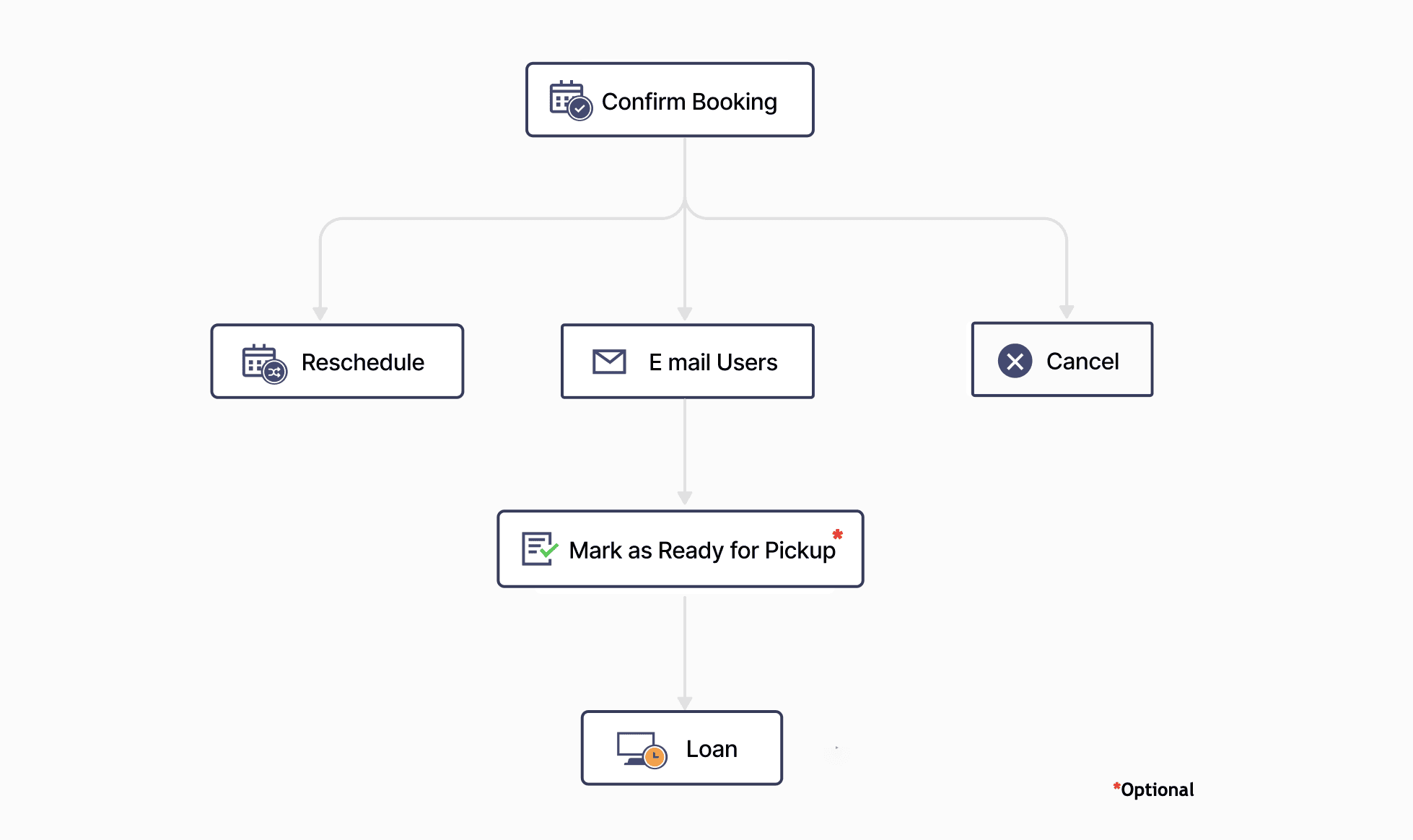
Related Articles
User Asset Booking
User Asset Booking End users can book assets using the Book Assets option on the self-service portal page. To book an asset, Click Book Assets on the self-service portal. The asset booking form opens up. Select an asset type and enter the booking ...Technician Asset Booking
Technician Asset Booking Technicians can also book assets for themselves using the +New button in the booking list view and filling up the booking details. For technicians who do not have access to the Assets module, they can book assets using New ...Booking Settings
Booking Settings Under Assets > Assets Booking and Loan > Booking Settings, you can enable Asset Booking by enabling the Booking Settings toggle and configure the various booking configurations such as the product types and their specifications, ...Asset State
Asset state denotes the availability or status of an asset in the organization. Asset managers can use asset state to track and manage the life cycle of assets. AssetExplorer includes a set of default asset states. You can also create custom asset ...Asset Relationships
Asset Relationships Asset relationships help you track the dependencies of an asset and provide visibility over how an asset is structured within a customer's IT infrastructure. In the Relationships tab within an asset details page, you can map and ...