Change Default Postgres Database Password
For Windows:
- Shut down ManageEngine AssetExplorer.
- Take a backup of the application or snapshot of the server.
- Open command prompt with admin privileges.
- Go to [AE-Home]\bin directory and execute the command: stopDB.bat
- Execute the command: changeDBPassword.bat -p <old password> -P <new password>. The following message is displayed:
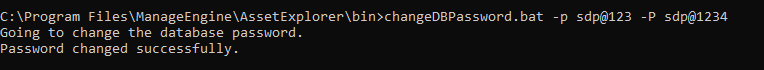
- Execute the following command to start the application services: startDB.bat
For Linux:
- Shut down ManageEngine AssetExplorer.
- Take a backup of the application or snapshot of the server.
- Go to [AE-Home]/bin and execute the command: sh stopDB.sh
- Execute the following command: sh changeDBPassword.sh -p <old password> -P <new password>
- Execute the following command to start the application services: sh startDB.sh
Related Articles
Configuring Database
In GUI Setups AssetExplorer is bundled with PostgreSQL database. You can also configure the application to set up MSSQL database. Configure PostgresSQL database Go to <AssetExplorer_Home>\bin directory in the command prompt and execute the ...
Change Password
To change the password, click the profile icon and select Change Password. Provide your current password and enter the new password in the specified fields.
Database Migration Tool
Migrate data between two databases as well as between operating systems (Linux to Windows and vice versa). Possible database migrations Data can be migrated between two databases of the same installation as well as also different installation between ...
Set Local Authentication Password
Role Required: SDAdmin LDAP allows users to use their LDAP credentials while logging in to AssetExplorer. You can set a default local authentication password for users imported through LDAP. Users can change this password after the first login. To ...
FAQs Related to Database, HTTPS, and SSL
How to change the Endpoint Central database from Postgres to MSSQL? By default, Endpoint Central agents come with bundled PGSQL but also supports MSSQL. Click here for a list of MSSQL versions supported by Endpoint Central. For detailed instructions ...